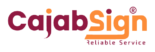Adobe Photoshop Masterclass
Categories: Graphic Design
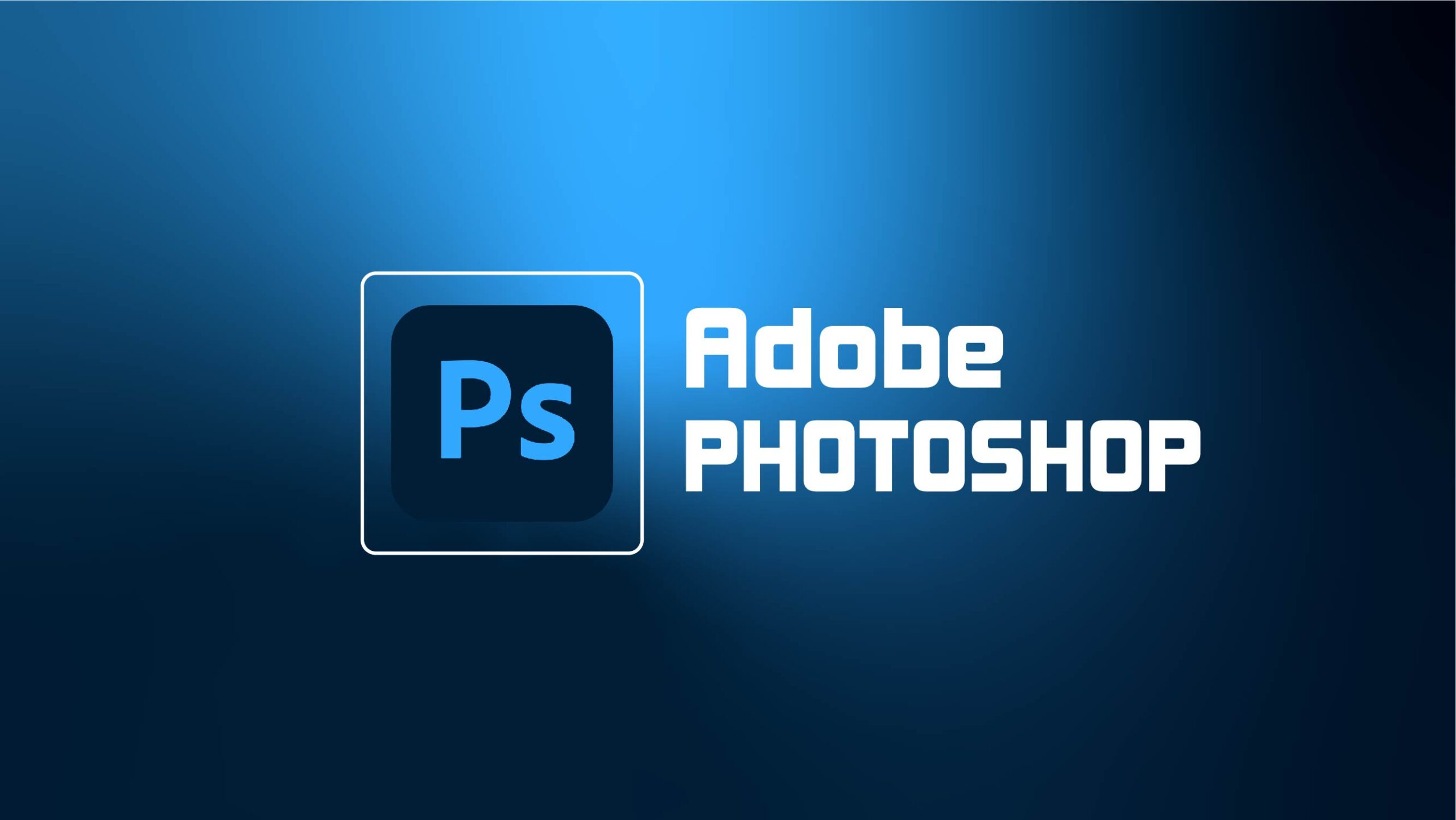
What Will You Learn?
- Koorsadan waxad ku baraneysa aas aaska dhaman photopshop hadii aad ku cusub tahay iyo hadii markii hore ee aad baraneysay aad ku wareertay:
- Koorsada waxad kaa anfaceysaa
- 1. dhamaan in aad fahanto sida ay u shaqeyaan tools-yada photoshop ayada oo laguugu tusaayo wax qabadkooda si aadan ugu wareeren.
- 2. dhamaan koorsadan waa itus oo itaabsi majiraan wax theory ah.
Course Content
Course Overview
-
Overview
Chapter One : Intro
-
What you learn this course?
-
How to download project files?
-
How to install adobe photoshop?
-
Create a new document
Chapter Two : Interface
-
Interface
-
Workspace
-
Zoom in & zoom out
-
Learn photoshop work in arabic
-
Layers
Chapter Three : Tools1
-
Zoom tool
-
Hand tool
Chapter Four : Tools2
-
Move tool
-
Rectangular marque tool
-
Lass tool
-
Quick selection tool
-
Pen tool
Chapter Five : Tools3
-
Spot Healing tool
-
Clone stamp tool
-
Spong tool
-
Histroy brush
Chapter Six : Tools4
-
Brush tool
-
Eyedrop tool
-
Eraser tool
-
Paint tool
-
Gradient tool
-
Shape tools
-
Type tools
Chapter Seven : Tools5
-
Crop tool
-
Colors tool
Chapter Eight : Adjustment Lays
-
Brightness / Contrast
-
Levels
-
Curves
-
Exposure
-
Vibrance
-
Hue / Saturation
-
Color balance
-
Black & White
-
Photo filter
-
Channel Mixture
-
Color lookup
-
invent
-
Posterize
-
Threshold
-
Selective Color
-
Gradient Map
Take your certificate
For each course you have taken you will receive a Certificate which proves that you have taken that course.

Student Ratings & Reviews

No Review Yet